Remember those pixelated squares that started popping up everywhere a few years back? Well, QR codes are far more than just a fleeting trend. They’ve evolved into an indispensable tool for businesses and individuals alike, offering a quick, seamless bridge between the physical and digital worlds.
If you’ve ever wondered how to create a QR code, what they’re truly capable of, or how to harness their power for your own needs, you’ve come to the right place. This ultimate guide will walk you through everything you need to know about generating QR codes and putting them to work.
What Exactly Is a QR Code?
QR stands for “Quick Response.” Essentially, a QR code is a two-dimensional barcode that can store a variety of information. When scanned with a smartphone camera (or a dedicated QR code scanner app), it instantly directs the user to that information – whether it’s a website link, a PDF document, contact details, or even a Wi-Fi password.
Think of it as a digital shortcut, eliminating the need to manually type in URLs or search for information.
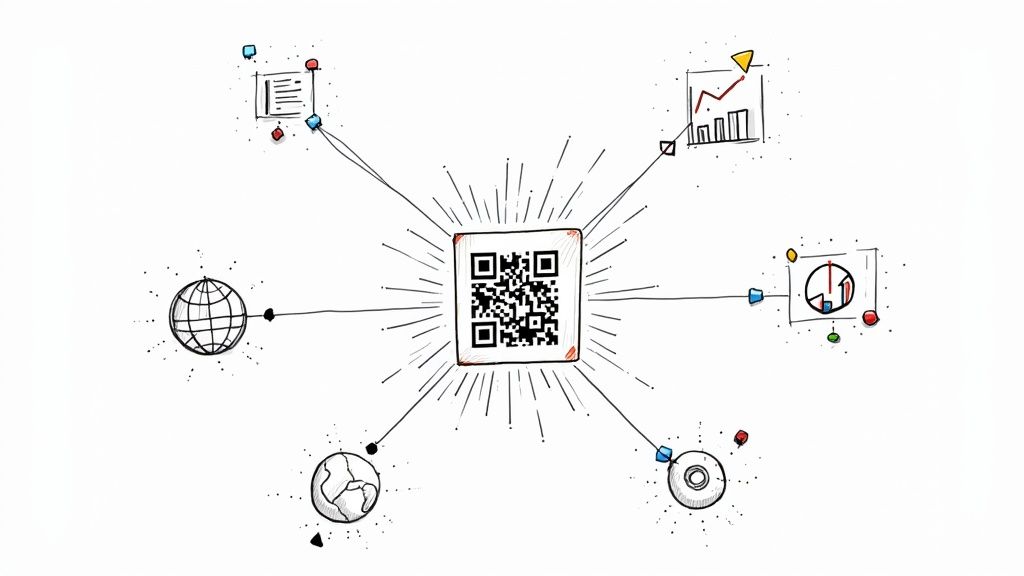
Static vs. Dynamic QR Codes: What’s the Difference?
Before you dive into generating QR codes, it’s crucial to understand the two main types:
Static QR Codes
- Fixed Information: Once a static QR code is created, the information it contains cannot be changed. If you link it to a website, and that website URL changes, your QR code will become useless.
- Direct Encoding: The data is directly embedded into the QR code image itself.
- Best For: Information that won’t change, like a personal contact card, a specific text message, or a permanent URL that you know will remain constant.
- Pros: Simple, straightforward, no ongoing management.
- Cons: Not editable, no tracking capabilities.
Dynamic QR Codes
- Flexible & Editable: This is where the real power lies! A dynamic QR code doesn’t directly store your content. Instead, it stores a short URL that redirects to your actual content. This means you can change the linked content at any time, even after you’ve printed and distributed the QR code.
- Trackable: Dynamic QR codes allow for valuable analytics. You can track scan numbers, locations, and even the devices used, providing incredible insights into your campaigns.
- Best For: Marketing campaigns, menus, event promotions, app downloads, or any content that might need updating or where you want to measure performance.
- Pros: Editable, trackable, highly versatile for QR code marketing.
- Cons: Often require a service like QR Star to manage, and some features may be part of a paid plan.
For most business and marketing applications, we highly recommend using a dynamic QR code.
Popular Ways to Use QR Codes
The versatility of QR codes is truly impressive. Here are some of the most popular and effective ways people are using them today:
Driving Online Engagement with Website QR Codes
One of the most foundational and widely adopted uses for QR codes is linking directly to websites. This incredibly common application allows businesses and individuals to effortlessly guide users from a physical point of interaction (like a print ad, product packaging, or a storefront window) straight to their online presence. Whether it’s directing customers to your homepage, a specific product landing page, a special promotional offer, or a detailed service description, a website QR code eliminates the need for manual URL entry, providing an immediate and seamless digital bridge. It’s an absolutely essential tool for any modern business QR code strategy, ensuring your audience can access your digital content with a single scan.
Simplifying Access with Wi-Fi QR Codes
Providing convenient internet access has never been easier, thanks to Wi-Fi QR codes. This is a game-changer for cafes, restaurants, offices, and even personal homes. Instead of verbally relaying a long, complex Wi-Fi password that’s prone to typos, you can simply display a Wi-Fi QR code. Guests or clients can then scan the code, and their device will automatically connect to your network, often without needing to enter a single character. It’s a fantastic way to enhance customer experience, reduce friction, and simplify an otherwise tedious process, making connectivity effortless for everyone.
Revolutionizing Hospitality with Menu QR Codes
The dining experience has been significantly transformed by the widespread adoption of menu QR codes, especially in the restaurant industry. Gone are the days of needing to print countless physical menus that can become worn, outdated, or unhygienic. Now, patrons can simply scan a menu QR code at their table, instantly bringing up the restaurant’s digital menu on their smartphone. This not only offers a more convenient and sanitary way for customers to browse offerings but also provides restaurants with the flexibility to update items, prices, and specials in real-time, without any reprinting costs or delays.
Boosting Online Presence with Social Media QR Codes
In today’s digitally driven world, driving traffic to your social media profiles is crucial for brand building and community engagement. Social media QR codes offer a direct and highly effective way to achieve this. By simply scanning a code, users can be immediately directed to your Instagram profile, Facebook page, TikTok account, LinkedIn page, or any other social platform you wish to promote. This eliminates the search process, making it incredibly easy for people to follow you, engage with your content, and become part of your online community, thereby amplifying your digital reach and interaction.
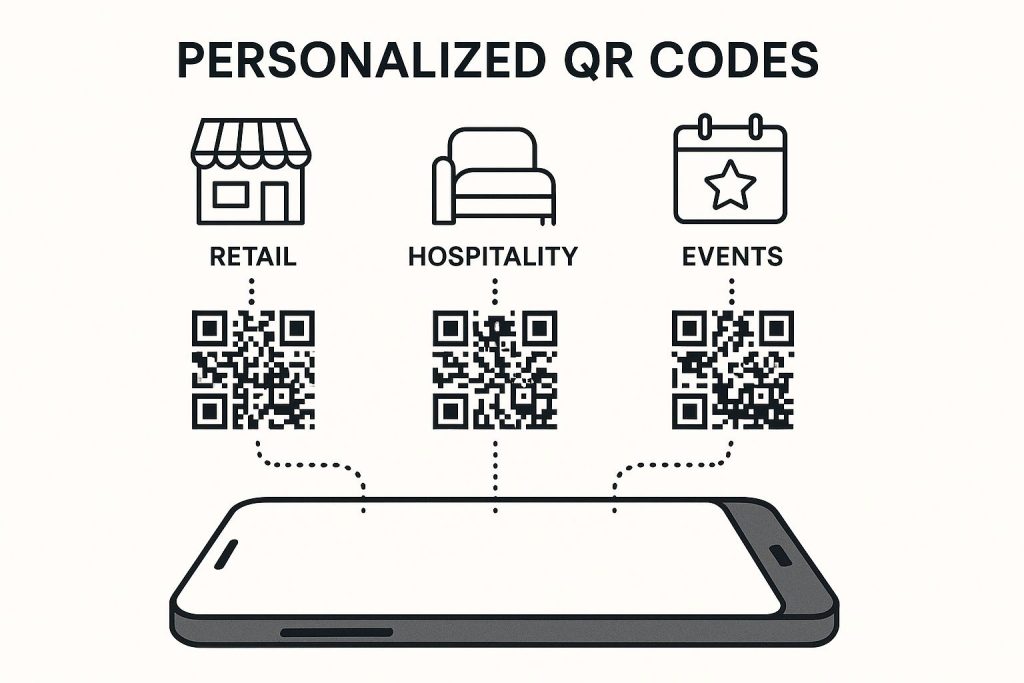
How to Create a QR Code with QR Star (It’s Easy!)
Ready to make your own? With QR Star, it’s incredibly straightforward:
- Decide what kind of content you want your QR code to link to
- After signing into your account, Click on “New Code”
- Input the data for your QR code, including name, destination URL, and description
- Customize Your QR Code. This is where QR Star shines by enabling you to create a custom QR code that stands out! With QR Star, you can:
- Add your logo to the QR code
- Change the colors to match your brand
- Choose different patterns and frames
- Generate Your QR Code by clicking “Create Code”
- Now you can download your new QR code in your preferred format (PNG, JPG, SVG) so you’re ready to print it, display it on screens, or incorporate it into your designs. That simple!
Remember, with QR Star’s dynamic QR code, you’ll be able to manage and track its performance from your personalized dashboard.
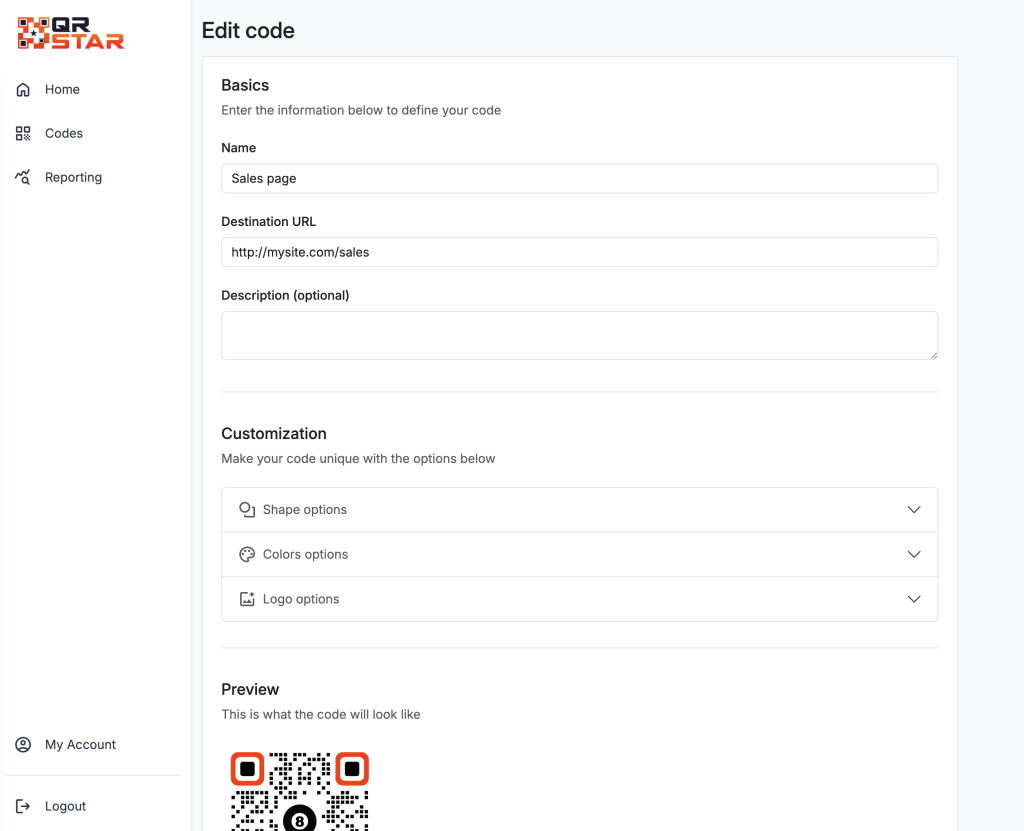
Best Practices for Using QR Codes Effectively
Just generating a QR code isn’t enough; you need to use it smartly to get the best results.
- Provide Clear Instructions: Always tell people what they’ll get when they scan the code (e.g., “Scan to view our menu,” “Scan for our website,” “Scan to connect to Wi-Fi”).
- Placement is Key: Put your QR codes in easily scannable locations. Avoid highly reflective surfaces or places where they might be too far away or too small to scan.
- Size Matters: Ensure the QR code is large enough to be easily scanned from the typical viewing distance. A good rule of thumb is a minimum size of 1 x 1 inch (2.5 x 2.5 cm) for print, but bigger is almost always better.
- Test, Test, Test! Before you deploy your QR code, scan it multiple times with different devices (iOS and Android) to ensure it works perfectly.
- Offer Value: What’s in it for the user? Make sure the content linked to your QR code is valuable, relevant, and mobile-friendly.
- Brand It: Using a custom QR code with your logo and brand colors boosts recognition and trust.
- Track Performance (Dynamic Codes): If you’re running a marketing campaign, regularly check your QR code analytics to understand how people are interacting with your codes. This data is invaluable for optimizing future efforts.
The Future is Scannable
QR codes are no longer just a novelty. They’re a vital part of our increasingly connected world. From seamless payments to interactive marketing, their applications continue to expand.
By understanding the difference between static and dynamic QR codes, utilizing a reliable QR code generator like QR Star, and following best practices, you can unlock the full potential of these powerful little squares. Start generating QR codes today and see how they can transform the way you connect with your audience!
Ready to create your first QR code? Sign up at www.qrstar.com today!
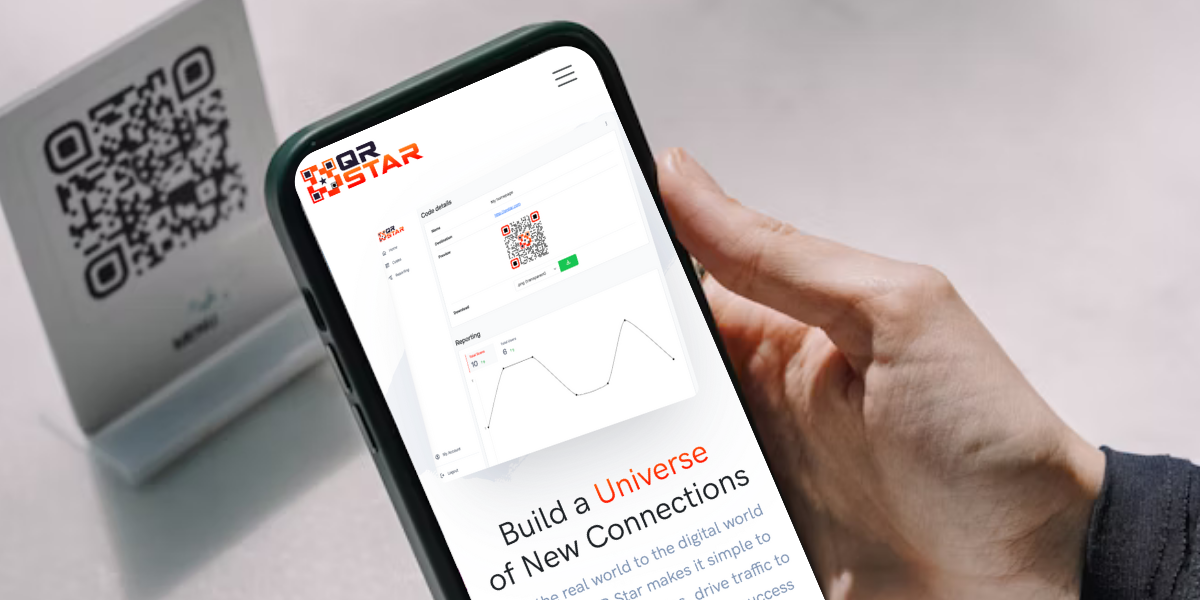
2 comments on The Ultimate Guide to using QR Codes