Let’s be honest, an ads QR code is more than just a funky-looking square. It’s a powerful little bridge that connects your real-world advertising, like a poster, magazine ad, or even product packaging, directly to your digital world. Someone sees your ad, pulls out their phone, and zap—they’re on your website, watching a video, or downloading your app. It makes traditional ads interactive and, most importantly, measurable.
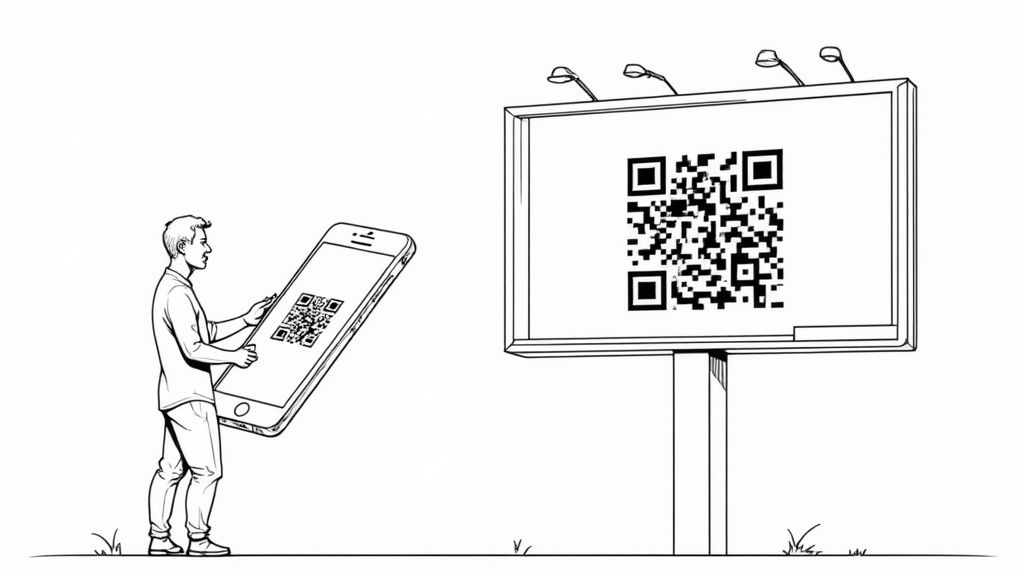
Why You Absolutely Need QR Codes in Your Ads
Remember when QR codes were just a weird gimmick? Those days are over. Now, an ads QR code is a must-have for any marketer who wants to create a smooth, connected experience between their offline and online efforts. Think of it as the ultimate shortcut, turning a static piece of paper into a live gateway for your customers.
Instead of hoping someone remembers a complicated URL or bothers to search for your brand on Instagram, a quick scan does all the heavy lifting. It removes that tiny moment of hesitation and captures their interest when it’s highest, turning a passive glance into a real interaction. The QR code comeback isn’t just a fleeting trend; it’s a real change in how brands can connect with people out in the wild.
The Magic of an Instant Connection
The real beauty of using a QR code in your ads is how fast it works. Someone spots your poster in a cafe, scans the code, and is immediately watching a product demo or snagging a special offer. That instant payoff is a huge motivator.
It’s a simple but brilliant way to tap into someone’s curiosity by giving them something valuable the second they show interest. You’re not just showing them an ad anymore; you’re starting a conversation.
Finally, Make Every Ad Count
One of the oldest headaches in traditional advertising is figuring out what’s actually working. How many people who saw that billboard really went to your website? A QR code answers that question for you.
You can track every single scan, giving you incredible data on your campaign’s performance. You’ll know which ad locations are getting the most scans, what time of day people are most engaged, and which offers are hitting the mark. This data turns every print ad into a goldmine of marketing intelligence.
My Takeaway: QR codes turn one-way advertising into an interactive, two-way experience. They create a direct, trackable line from a physical ad to a digital action, giving you a crystal-clear view of what’s working and what’s not.
Building Your Ads QR Code Strategy
Before you even think about designing your first ads QR code, let’s take a step back and map out a smart strategy. A successful QR code campaign isn’t just a gimmick tacked onto an ad; it’s a bridge you build, guiding people from a physical poster or flyer directly to a meaningful digital experience.
Honestly, without a clear goal, a QR code is just a fancy black-and-white square.
The first question to ask yourself is the most important one: What do I want people to do after they scan this? Every single scan needs to have a specific, measurable purpose. Are you trying to boost on-the-spot sales? Grow your email list with high-quality leads? Or maybe you just want to offer helpful information that makes people trust your brand more.
Figuring out your “why” first will shape every other decision you make, from the type of QR code you use to the compelling call-to-action you write next to it.
Setting Clear Campaign Goals
Your campaign goal is your north star. It keeps your efforts focused and ensures your ads QR code is actually working for you, not just sitting there. Try to think beyond vague ideas like “get more website clicks” and nail down a concrete action you want users to take.
Here are a few common goals where QR codes really shine:
- Driving Sales: You can link a code straight to a product page, a special discount, or a super-simple mobile checkout. This works wonders on things like magazine ads, product packaging, or even a poster in a storefront window.
- Lead Generation: Send scanners to a signup form for your newsletter, a free ebook download, or a contest entry. This is how you turn a curious passerby into a genuine lead you can nurture.
- Providing Information: Connect people to a helpful how-to video, an interactive map of your locations, or detailed product specs. This builds authority and positions you as the expert they can trust.
Imagine a restaurant putting a QR code on a table tent that links to a feedback survey and a coupon for their next visit—instant engagement and repeat business. Or a real estate agent using a QR code on a “For Sale” sign to launch an immersive virtual home tour. The possibilities are endless. If you want some more inspiration, check out these powerful QR code marketing examples to see how other industries are getting creative.
How to Create Your First Dynamic QR Code
Alright, you’ve got your strategy mapped out and your campaign goals are locked in. Now for the fun part: actually creating your ads QR code. This is more than just a technical step; it’s about making smart choices from the get-go to make sure your code pulls its weight. Let’s walk through how to build your first dynamic QR code in QR Star, focusing on the details that make a real impact.
First things first, you’ll need an account with a dynamic QR code generator like QR Star. This is your mission control – the place where you’ll create, design, and, most importantly, track the performance of your codes. I always tell people to think of it less as a simple tool and more as a partner in connecting your physical ads to your digital world.
Once you’re in, you’ll see a menu of different QR code types. This is your first big decision, and it should tie directly back to the goals you already set.
Selecting the Perfect QR Code Type
Picking the right kind of QR code is a bigger deal than you might think. It sets the stage for what happens the moment someone scans your ad. You aren’t just sending them to a generic link; you’re guiding them toward a specific action. Each type is built for a different purpose, so choosing the right one makes the user’s journey seamless.
Here are a few of the most popular and effective options for ad campaigns:
- Website URL: This is the workhorse of QR codes. It’s perfect for sending people to a special campaign landing page, a specific product, or a new blog post. Super versatile.
- Social Media: Trying to build your following? This is your go-to. You can link it to a single social profile or even a page that showcases all your channels in one spot.
- App Store: If driving app downloads is your main goal, look no further. This code is smart enough to detect whether the user is on an iPhone or an Android and sends them to the correct app store automatically.
For most campaigns using an ads QR code, you’ll probably lean on the Website URL type. It gives you the most freedom to create custom landing pages that are perfectly matched to your ad.
Inputting Your Destination and Best Practices
After you’ve picked your code type, it’s time to plug in the destination link. This seems so simple, but it’s a spot where campaigns can easily fall flat. A broken or wrong link means every single scan is a missed opportunity.
I can’t stress this enough: double and triple-check the URL you enter. A tiny typo can completely tank your efforts. But it’s not just about the link being correct; the destination itself has to be on point. Someone who takes the time to scan your code is highly engaged, and you need to reward that with a smooth experience.
My rule of thumb is this: if the landing page isn’t mobile-friendly, loads like molasses, or doesn’t immediately deliver on what the ad promised, you’ve already lost. The scan is just the handshake; the landing page is where the real conversation happens.
Make sure your destination page is fully optimized for mobile, since virtually 100% of QR code scans happen on a smartphone. It needs to load fast and have a clear message that reflects the ad. For example, if your poster promises “Scan for 20% Off,” the page they land on better have that offer front and center—no digging required.

Generating a Future-Proof Code
With your link locked in, you’re ready to generate the code. The great thing about using QR Star is that the code you create is dynamic by default. This is a total game-changer. It means the QR code itself doesn’t actually contain your final URL. Instead, it holds a special short link that you can change anytime you want.
That flexibility is incredibly powerful. Let’s say you print 10,000 flyers for an upcoming event, but a week later, the venue details change. With a static code, you’d be in a world of hurt. But with a dynamic one, you just log into your dashboard, update the destination URL, and all 10,000 of those flyers instantly point to the new information. You just saved yourself a massive printing bill and a logistical nightmare.
This dynamic functionality is also what unlocks the ability to track every scan. We’ll get more into the analytics side of things later, but the foundation for all that rich data is built right here, at the moment you create the code. To get a better sense of what’s possible, check out our guide on dynamic QR code tracking. It really shows how vital this feature is for proving your campaign’s success.
With these steps done, you now have a functional, flexible, and trackable QR code. It’s all set for the next stage: customization, where you’ll turn it from a boring black-and-white box into a branded asset that commands attention.
Designing a QR Code That Gets Scanned
If you want your ads QR code to be a real workhorse for your campaign, it needs to do more than just function. It has to grab people’s attention and feel trustworthy. This is where smart design choices turn a generic square into a branded invitation that people actually want to scan.
Think of customization as more than just a paint job. It’s a strategic move. When your QR code features your brand’s colors and logo, it feels like an intentional part of your ad, not a random, slapped-on afterthought. That little bit of familiarity can be the difference between someone scanning your code or just scrolling past it.
Beyond Black and White
Your first move is to step away from the default black and white. QR Star lets you infuse your brand’s personality directly into the code by customizing its colors. This helps create a cohesive look across all your marketing, reinforcing your brand identity wherever the ad appears.
But here’s a word of advice from someone who’s seen it go wrong: don’t let your creativity get in the way of scannability. The single most important design rule is contrast.
- Stick to the Golden Rule: Always use a dark foreground (the pixels) on a light background. A light-colored code on a dark background might seem edgy, but many phone cameras and scanning apps will struggle to read it.
- Avoid Weak Colors: Stay away from yellows, pastels, or light grays for the code itself. They just don’t create enough contrast against a white or light-colored backdrop.
- Test, Test, and Test Again: Before you even think about printing, test your new design. Scan it with different phones (both Android and iPhone) and in various lighting conditions to make sure it works flawlessly every single time.
This image shows just a few of the customization options you can play with in a QR code generator.
You can see how things like logos, unique colors, and even custom frames make these QR codes look way more engaging and professional.
Add Your Logo for Instant Recognition
Placing your logo in the middle of your ads QR code is probably the fastest way to build trust. It’s a visual handshake, telling people exactly who they’re about to interact with. Think of it as your brand’s seal of approval.
You might wonder how this is possible without breaking the code. QR codes have a nifty feature called error correction, which means a part of the code can be covered up and it will still scan perfectly. QR Star handles all the technical bits for you, making sure your logo fits in without causing any scanning headaches.
My Two Cents: Use a simple, bold version of your logo for the best results. Intricate details can get lost. Make it large enough to be easily recognizable, but not so big that it starts to crowd the important data points on the outer edges of the code.
Frame Your Code with a Clear Call-to-Action
Even the most stunning QR code will fall flat if people don’t know why they should scan it. This is where a clear and compelling call-to-action (CTA) comes in. Never just drop a QR code in an ad and hope curiosity takes over. You have to give them a reason.
Your CTA should be short, direct, and spell out the benefit. It sets expectations and answers the user’s silent question: “What’s in it for me?” For a more detailed look at the art of QR code design, check out our guide on how to design a QR code.
Here are a few CTA examples that work like a charm:
- Scan for 20% Off
- Scan to Watch the Demo
- Scan to Enter the Giveaway
- Scan for the Full Menu
When you combine smart colors, your logo, and a killer CTA, your ads QR code is no longer just a tool—it becomes a powerful piece of your marketing that actively drives engagement.

Seeing Your QR Code Campaign in Action
Alright, you’ve put in the work to create a slick, on-brand ads QR code. Now for the fun part: releasing it into the wild and watching the results roll in. This is where your strategy moves from the screen to the real world, turning that little black-and-white square into a powerful tool that delivers real, measurable results.
Putting your QR code out there is more than just hitting “print.” It’s about being smart and strategic with placement, putting your code where your ideal customer will not only notice it but actually want to scan it. Whether it’s on the glossy page of a magazine or in the footer of your email signature, every spot is a new chance to connect.
Where to Place Your QR Code for Maximum Impact
The location of your QR code can literally make or break your campaign. You want the scan to feel like a natural, almost instinctual, next step for anyone interacting with your brand. Always think about the environment and what your audience is doing or thinking in that exact moment.
Here are a few tried-and-true spots to get you started:
- Print Materials: This is the classic playbook for a reason. Think posters in busy downtown areas, flyers at a trade show, magazine ads, and even the back of your business cards. The trick is to pair the code with a can’t-miss call to action.
- Product Packaging: Why let your packaging just be packaging? Turn it into an interactive experience. A QR code can link to assembly videos, style guides, or a super-simple reorder page.
- In-Store Displays: Get creative inside your physical space. Use codes on table tents, window clings, or right on the shelf to give shoppers more info, show a product demo, or offer a surprise discount.
- Digital Real Estate: Don’t box yourself into just print! An ads QR code is fantastic in email signatures, on your website’s contact page, or even on a slide during a webinar for attendees to quickly grab a resource.
A quick pro tip: no matter where you place it, always follow printing best practices. Make sure the code is at least 1×1 inch (2.5×2.5 cm) and printed in high resolution. A fuzzy, un-scannable code is a frustrating dead end for a potential customer.
Turning Scans into Strategy with the Analytics Dashboard
Once your codes are live, the real magic begins. This is where a dynamic QR code platform like QR Star truly shines. Every single scan is a data point, transforming your offline marketing from a “best guess” into a precise, data-driven operation.
Think of the analytics dashboard as your campaign’s command center. It gives you a crystal-clear, real-time look at how people are actually interacting with your ads. You’re no longer just hoping people saw your flyer; you know how many engaged with it.
Marketers are leaning heavily into QR codes, and for good reason. They’ve become a go-to tool for connecting with consumers and gathering data. Recent surveys show 59% of consumers scan QR codes daily, making it a routine behavior. This pays off, too! Customer journeys started with a QR code see an average click-through rate of 37%, and an incredible 95% of businesses report that QR codes help them gather valuable first-party data.
Ready to create dynamic, trackable, and beautifully branded QR codes for your next campaign? With QR Star, you get unlimited codes, unlimited scans, and powerful analytics all for one simple price. Start building your first ads QR code today!
